Objects
Contents
Objects#
Python has a special type object which is the ancestor to all types in
Python.
Table of Contents
Part 1: Introduction#
The object type by itself is not terribly useful. You can see that object is
a type and you can create an object instance just like you would with any
other type. But you can’t really do much with an object instance.
>>> type(object)
type
>>> object()
<object at 0x1069a2540>
The reason it is interesting to talk about is that all data in Python is an
object, which you can test for yourself using the isinstance() function.
Just like cars, boats and bicycles are all vehicles, so are lists, strings, and
integers all objects. All data in Python is an object.
>>> isinstance("hello", object)
True
>>> isinstance(False, object)
True
>>> isinstance(100, object)
True
As such, the object type defines the characteristics shared by all classes and instances, which is what we will be talking about in this lesson.
Part 2: Members#
Objects can have members which are accessed using dot notation.
You can think of dot notation as reaching into an object using a dot.
Use a . after the object followed by the member name:
object.member. It is the same syntax used to access something
imported from a module, for example: random.randint().
There are two kinds of members: attributes and methods.
Part 2.1: Attributes#
Attributes, sometimes called properties, are just like variables but they are attached to an object and accessed using dot notation.
For example:
both
intandfloatobjects have a.realpropertyfile objects have a
.modeproperty
>>> a_float = 1.0
>>> a_float.real
1.0
>>> a_int = 1
>>> a_int.real
1
>>> fh = open("hello.txt")
>>> fh.mode
'r'
If we try to access an attribute on an object that doesn’t have it, we’ll get
an AttributeError.
>>> a_string = "1"
>>> a_string.real
---------------------------------------------------------------------------
AttributeError Traceback (most recent call last)
<ipython-input-27-a01766284dc5> in <module>
----> 1 a_string.real
AttributeError: 'str' object has no attribute 'real'
Part 2.2: Methods#
A method is a just like a function, but one that is attached to an object and accessed through dot notation.
For example:
strobjects have a method.isnumeric()which returnsTrueif all its characters are numbers andFalseotherwise.floatobjects have a method.is_integer()which returnsTrueif it is a whole number andFalseotherwise.intobjects have a method.bit_length()which returns length of the number in binary.file objects have a
.read()method which returns a string containing the text from the file
>>> a_string = "1"
>>> a_string.isnumeric()
True
>>> a_float = 1.0
>>> a_float.is_integer()
True
>>> a_int = 1
>>> a_int.bit_length()
1
>>> fh.read()
'Hello python class!\n'
Just like with attributes, if we try to call a method on an object that doesn’t
have it we’ll get an AttributeError.
>>> a_int.isnumeric()
---------------------------------------------------------------------------
AttributeError Traceback (most recent call last)
<ipython-input-50-789c44c0b36c> in <module>
----> 1 a_int.isnumeric()
AttributeError: 'int' object has no attribute 'isnumeric'
Tip
Methods are technically just attributes that can be called. That is why, for
example, we see an AttributeError when trying to call a method on an object
that doesn’t have it.
For clarity I use the term property when referring to attributes that are not callable.
Part 2.3: Listing members#
You can use the dir() function to see a list of the members an object has.
(The ones that start and end with double underscores (__) are special
internal methods that are used by Python under the hood, so you can disregard
those for now.)
>>> dir(a_int)
['__abs__',
'__add__',
'__and__',
...
'as_integer_ratio',
'bit_length',
'conjugate',
'denominator',
'from_bytes',
'imag',
'numerator',
'real',
'to_bytes']
In a Python shell you can also use the help() function on a type to get
detailed help on that type. You can also usually pass a value to help() to
get the help page for that type.
Long help documents will be opened in pager mode where you can use the arrow keys to scroll. To exit the help document and return to your normal Python shell press Q or just scroll to the end of the document.
>>> help(int)
Help on int object:
class int(object)
| int([x]) -> integer
| int(x, base=10) -> integer
...
>>> help(1)
Help on int object:
class int(object)
| int([x]) -> integer
| int(x, base=10) -> integer
...
In VS Code, you can hit ⌃Space, Alt+Escape, or ⌘I after a
variable followed by a . to get a list of available members. Then you can use
the UP and DOWN arrows to navigate between the options and hit
ENTER to fill in the selected name.
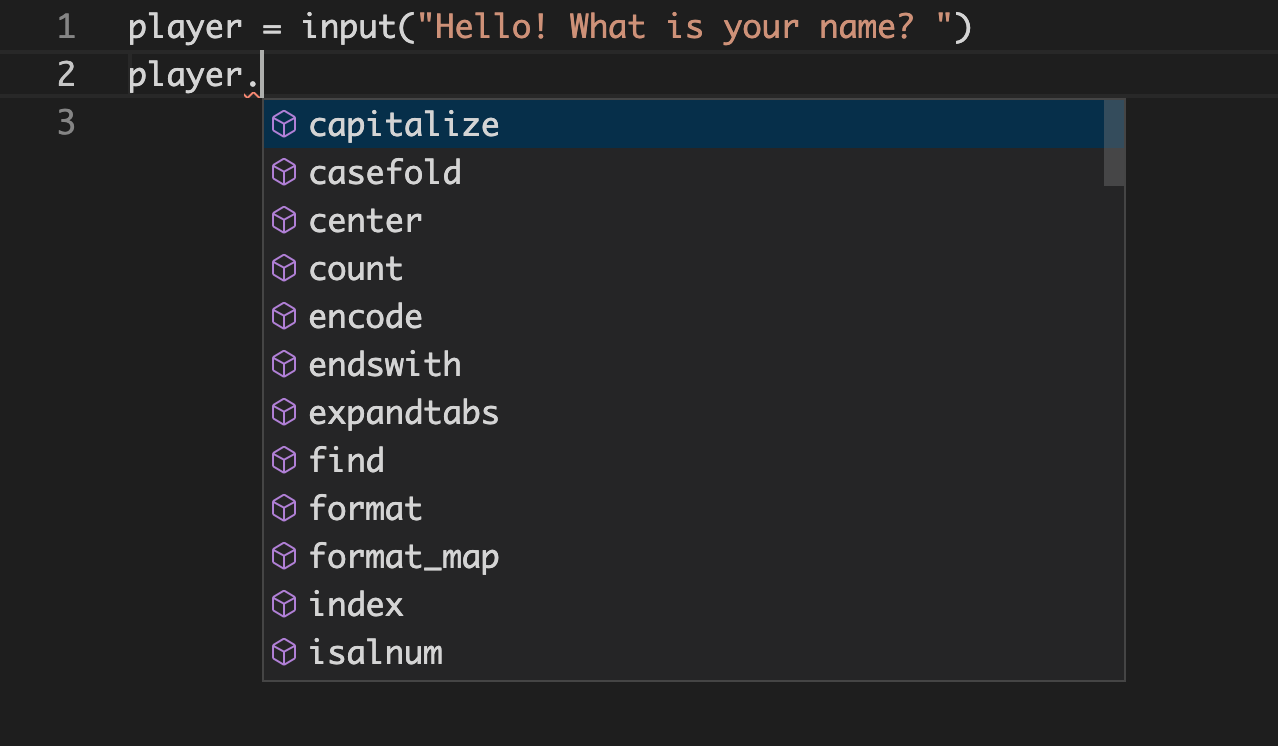
And in ipython you can hit TAB after a variable followed by a . to
get a list of available members. Then you can use the UP and
DOWN arrows or SHIFT+TAB and TAB to navigate between the
options and hit ENTER to fill in the selected name.
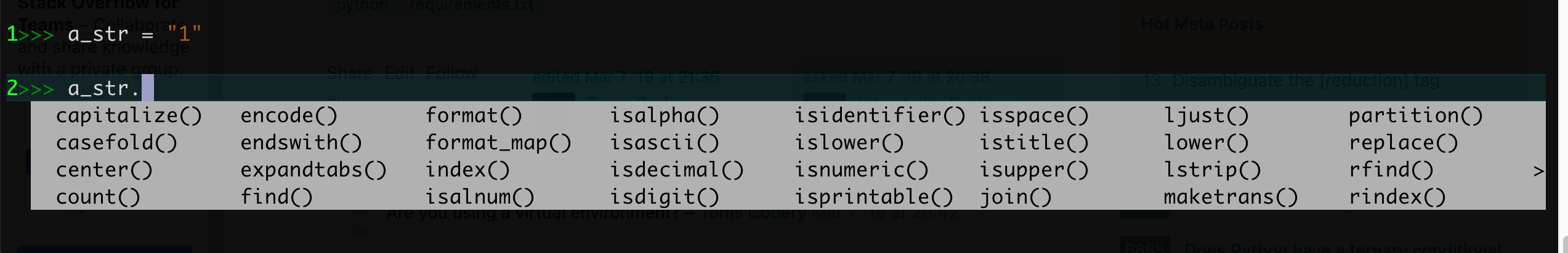
Part 2.4: Checking members#
You can use the function hasattr() to check if an object has a particular
member. The first argument is the value you want to check, the second argument
is the name of the member, a str.
>>> hasattr(a_float, "is_integer")
True
>>> hasattr(a_float, "real")
True
>>> hasattr(a_str, "real")
False
You can then use the callable() function to find out if a member is method
(if returns True) or a property (if it returns False).
>>> callable(a_int.to_bytes)
True
>>> callable(a_int.imag)
False
Part 2.5: Special attributes#
Every object has a number of members that start and end with two underscores
(__). These are special members used internally by Python called
magic methods or
special attributes.
For example, every object has a .__eq__() method which is called when you use
the == operator.
For more information see Magic methods.
Part 2.6: Exercise#
Exercise 45 (methods and attributes)
In a VS Code editor, use the ⌘I, Alt+Escape, or ⌃Space shortcut keys after an
intvariable to find the method that will return an integer ratio.If you use
ipython, use the TAB key after afloatvariable to find the method that will return a hexadecimal representation of the number.In a Python shell use the
dir()function on astrvalue to find the method to right justify the string.In a Python shell use the
help()function on adicttype or value to find the method to remove specified key and return the corresponding value.In a Python shell use the
hasattr()function on alistvalue to find out if it has a method or attribute namedclear.In a Python shell use the
callable()function on adictvalue to find out ifvaluesis a method or a property.
Part 3: Playing well with others#
The type of an object will determine how and where it can be used. This section goes over the things that are effected by the object type.
Part 3.1: Arguments#
Functions and methods usually expect certain types of arguments, and you’ll run into some kind of error if you try to pass the wrong type.
For example, you can use the len() function with any kind of iterable–like,
a list, a dict or a str.
>>> len([1, 2, 3])
3
>>> len({'a': 1, 'b': 2})
2
>>> len("hello")
5
But if we try to use the len() function with something that is not an
iterable, like a float or an int we’ll get a TypeError.
>>> len(510)
---------------------------------------------------------------------------
TypeError Traceback (most recent call last)
<ipython-input-8-dac1cb5dc6aa> in <module>
----> 1 len(510)
TypeError: object of type 'int' has no len()
>>> len("53.50")
---------------------------------------------------------------------------
TypeError Traceback (most recent call last)
<ipython-input-9-995b26d517d2> in <module>
----> 1 len(53.50)
TypeError: object of type 'float' has no len()
Some functions though can be used with any type. For example, the print()
function can take any object type as an argument.
>>> print("five", "5", 55, 5.5)
five 5 55 5.5
See the reference section for a list of functions that will work with any type.
Part 3.2: Operations#
Operations on an object can only be used in combination with a limited number of other types.
For example, you can use the + operator with a str and a str:
>>> "5" + "5"
'55'
An int and an int:
>>> 5 + 5
10
Or even an int and a float:
>>> 5 + 5.0
10.0
But if you try to use it with an int and a str, you’ll get a TypeError.
>>> "5" + 5
---------------------------------------------------------------------------
TypeError Traceback (most recent call last)
<ipython-input-11-7fe5aa79f268> in <module>
----> 1 "5" + 5
TypeError: can only concatenate str (not "int") to str
Summary#
Objects can have members which are accessed using dot notation – adding a
.after the object followed by the member name. Members can either be attributes, which are just like variables, or methods which are just like functions.The
callable()function will returnTruefor things that can be called like methods, functions and classes,Falseotherwise.You can find out what members a value has:
in IPython after a variable followed by a
.by hitting TABin VS Code after a variable followed by a
.by using the ⌘I or ⌃Space keyboard shortcutsby using the
dir()orhasattr()functions
There are a number of built in functions that any object can be passed to like
repr()andtype().Internally Python calls an objects magic methods, those with names surrounded by double underscores, to preform many operations. Looking at the magic methods using the
dir()function can tell you how a particular object can be used.
Reference#
Universal Functions#
Here is a list of functions that can be used with any type.
callable(object)– returnTrueofobjectis callable.>>> callable(dir) True >>> callable(str) True >>> fh = open("hello.txt") >>> callable(fh.close) True >>> callable(fh.mode) False
dir(object)– return a list of the member names belonging toobject.>>> dir(1) ['__abs__', '__add__', '__and__', ... 'as_integer_ratio', 'bit_length', 'conjugate', 'denominator', 'from_bytes', 'imag', 'numerator', 'real', 'to_bytes']
hasattr(object, name)– returnTrueifobjecthas membername.>>> fh = open("hello.txt") >>> hasattr(fh, "close") True >>> hasattr(fh, "size") False
id(object)– return the unique identifier ofobject.
Used by theisoperator to test if two values reference the same object in memory.>>> a = [1, 2, 3] >>> b = a >>> c = [1, 2, 3] >>> id(a) 4418273088 >>> id(b) 4418273088 >>> id(c) 4410044608
isinstance(object, class(es))– returnTrueif an object is an instance ofclass(or any of a tuple ofclasses) or one of its subclasses.>>> isinstance("hello", str) True >>> isinstance("hello", object) True >>> isinstance("hello", int) False >>> isinstance(False, bool) True >>> isinstance(100, int) True >>> isinstance("hello", (str, int)) True >>> isinstance("hello", (int, float)) False
repr(object)– return a string representation ofobject, intended as an unambiguous debugging information for developers. Often the string is either verbatim code that will create an equivalent object, or<>(angle brackets) surrounding the class name followed by meaningful identifying information.
This is used by the Python Shell to display the results of an expression.>>> print(repr("hello")) 'hello' >>> print(repr([1, 2, 3])) [1, 2, 3] >>> from pathlib import Path >>> path = Path("hello.txt") >>> print(repr(path)) PosixPath('hello.txt') >>> fh = open("hello.txt") >>> print(repr(fh)) <_io.TextIOWrapper name='hello.txt' mode='r' encoding='UTF-8'>
type(object)– return theobjecttype.>>> type(False) bool >>> type(0) int >>> type("5.5") str
str(object)– returnobjectconverted to a string, intended as a human readable text for the end user.
stris technically a class rather than a function and calling it convertsobjectto astr, but included here for comparison with therepr()function.
Used by theprint()function to convert all arguments before printing.>>> print(str("hello")) hello >>> print(str([1, 2, 3])) [1, 2, 3] >>> from pathlib import Path >>> path = Path("hello.txt") >>> print(str(path)) hello.txt
Glossary#
Data Types#
- attribute#
- property#
A variable that is attached to an object and is accessed with a
.after a value followed by the member name. For example, file handler objects have an attribute.closedwhich is set True if the handler is closed and False if it is open.- dot notation#
- attribute reference#
Accessing an object member using a
.after the object followed by the member name:object.member. It is the same syntax used to access something imported from a module, for example:random.randint().- member#
An attribute or method attached to an object accessed with a
.after a value followed by the member name- method#
A function that is attached to an object and is accessed with a
.after a value followed by the member name. For example, string objects have a.lower()method which returns a copy of the string converted to lowercase.- object#
Synonym for instance.
The type that all other Python types are built on.